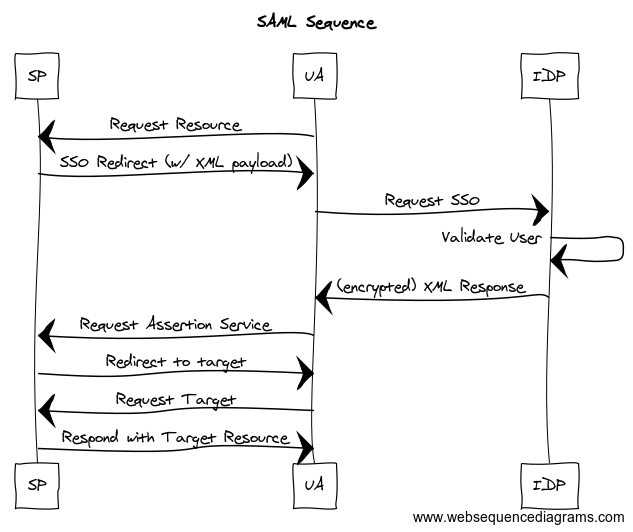wsd-mode
wsd-mode uses websequencediagrams.com to generate sequence diagrams. A set of
example diagrams is available to help you get going with building a diagram.
You can use any of the following styles with your websequencediagram:
- default
- earth
- magazine
- modern-blue
- mscgen
- napkin
- omegapple
- patent
- qsd
- rose
- roundgreen
You can also see details about wsd-mode at the wsd-mode source repository. The default is modern-blue. Here’s a sample showing a simplified SAML workflow:
First, let’s use a little lisp to set the style:
(set 'wsd-style '"napkin" ) ; note you have to quote the quoted valueC-c to execute and you’ll get the following result:
napkinThat just means that the variable has been set.
title SAML Sequence
participant SP
participant UA
participant IDP
UA->SP: Request Resource
SP->UA: SSO Redirect (w/ XML payload)
UA->IDP: Request SSO
IDP->IDP: Validate User
IDP->UA: (encrypted) XML Response
UA->SP: Request Assertion Service
SP->UA: Redirect to target
UA->SP: Request Target
SP->UA: Respond with Target Resource